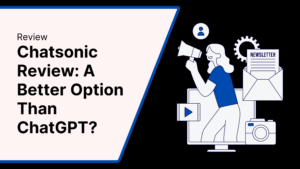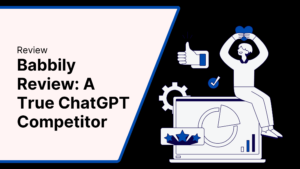Anyword Social Media Review: How to Create Social Media Posts with Anyword AI
By Shouvik Banerjee | Updated Aug 04, 2024
Disclaimer: This blog contains affiliate links. This doesn’t cost you anything extra, but it does help keep the coffee flowing and the content rolling. Thanks for supporting my caffeine habit and my blog. Cheers!
Anyword is a powerful tool designed to simplify and enhance text generation for social media. Churning out engaging and quality content on social media can feel daunting but Anyword makes it easy with its advanced social media feature.
In this review, I will explore how Anyword uses advanced AI technology to craft compelling social media posts, helping you save time and boost engagement. It doesn’t matter if you are a seasoned marketer or just starting, Anyword was built keeping everyone in mind.
Overview of Anyword
Anyword is an advanced AI writing tool that helps marketers, content creators, and businesses produce high-quality, engaging content. By leveraging machine learning algorithms, Anyword generates text that resonates with audiences, optimizes engagement, and aligns with the brand’s voice and tone.
Although Anyword is similar to ChatGPT, its additional functionalities, learning abilities, and robustness make it more versatile than its OpenAI counterpart. Launched in 2013 under the name Keywee, Anyword has since operated from three locations across various countries.
Top Features of Anyword
- AI-Driven Content Generation: Anyword uses advanced artificial intelligence algorithms to automatically generate high-quality and engaging copy. Whether you need social media posts, ad copy, blog content, or email campaigns, Anyword can produce text that matches your specific requirements. The AI models are trained on vast datasets, enabling them to understand context and generate human-like text.
- Customization Options: The platform allows users to customize generated content by adjusting parameters such as tone, style, and length. For example, you can set the tone to be more formal or casual depending on your brand’s voice or make the content concise for platforms like Twitter and more detailed for blog posts.
- Performance Prediction: Anyword offers performance prediction features that use historical data and machine learning models to forecast how well a piece of content will perform. It provides scoring metrics and suggestions, helping you choose the best-performing copy to maximize engagement and conversion rates.
- Templates and Snippets: The tool comes with a wide array of pre-built templates and text snippets that cater to various industries and use cases. These templates simplify the content creation process by providing ready-to-use structures that can be easily modified to fit specific needs.
- Analytics and Insights: Anyword tracks the performance of your published content and provides detailed analytics. This includes metrics such as engagement rates, click-through rates, and conversion rates. The platform also offers actionable insights and recommendations to help you refine your content strategy.
- Collaborative Features: Anyword supports team collaboration by offering shared workspaces where multiple users can work together on projects. Real-time editing and feedback mechanisms make it easy for team members to collaborate, review, and approve content.
- A/B Testing: One of the standout features is the ability to generate multiple variations of a piece of content for A/B testing. This enables you to test different versions of your copy to identify which one performs best, thereby optimizing your marketing efforts.
- Integration Capabilities: Anyword easily integrates with major social media platforms like Facebook, Twitter, LinkedIn, and Instagram, as well as other marketing tools such as HubSpot, Google Analytics, and CRM systems. This integration capability streamlines your workflow and ensures seamless content management across different platforms.
- Real-Time Recommendations: As you create content, Anyword provides real-time suggestions and improvements. These recommendations are based on best practices and AI-driven insights, helping you craft the most effective copy on the fly.
- Multilingual Support: Anyword supports content generation in multiple languages, enabling you to create localized content for global audiences. This feature is particularly beneficial for businesses looking to expand their reach and engage with diverse markets.
- Content Calendar: The platform includes a built-in content calendar that allows you to plan, schedule, and manage your social media posts and other content. This feature ensures consistency and helps you maintain a regular posting schedule, which is crucial for audience engagement.
- SEO Optimization: Anyword offers features to optimize your content for search engines. It provides keyword suggestions, readability scores, and other SEO recommendations to help your content rank higher in search engine results, thereby increasing organic traffic.
Creating Social Media Posts With Anyword
Crafting attractive social media posts in Anyword has a bit of a learning curve, but nothing you can’t master with a few trials. In the following steps I will show you how to access the data-driven editor and create social media posts.
Step 1: Sign up and start creating content
If you don’t have an account, then the first thing you should do is sign up using your email id or Google profile.
If you are not ready to commit to a paid plan, then start with the free trial which is limited to 2,500 words for a period of 7 days.
Once you are logged in, select the Data-Driven Editor from the “Create Content” button in the dashboard and click on it.
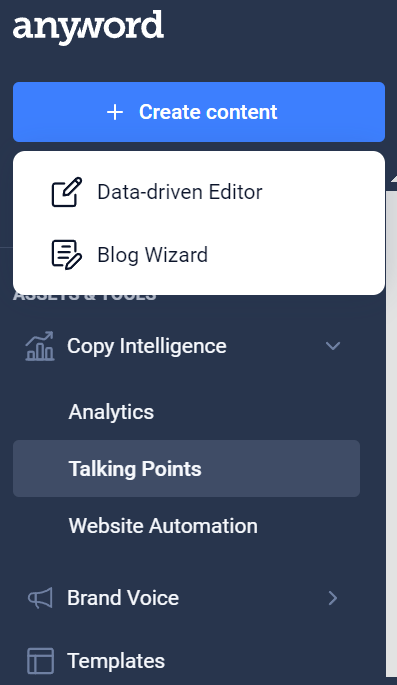
Step 2: Select Social Option
Select the “Social” option from the sidebar. This will give you access to the different types of social media posts which you can create with Anyword.
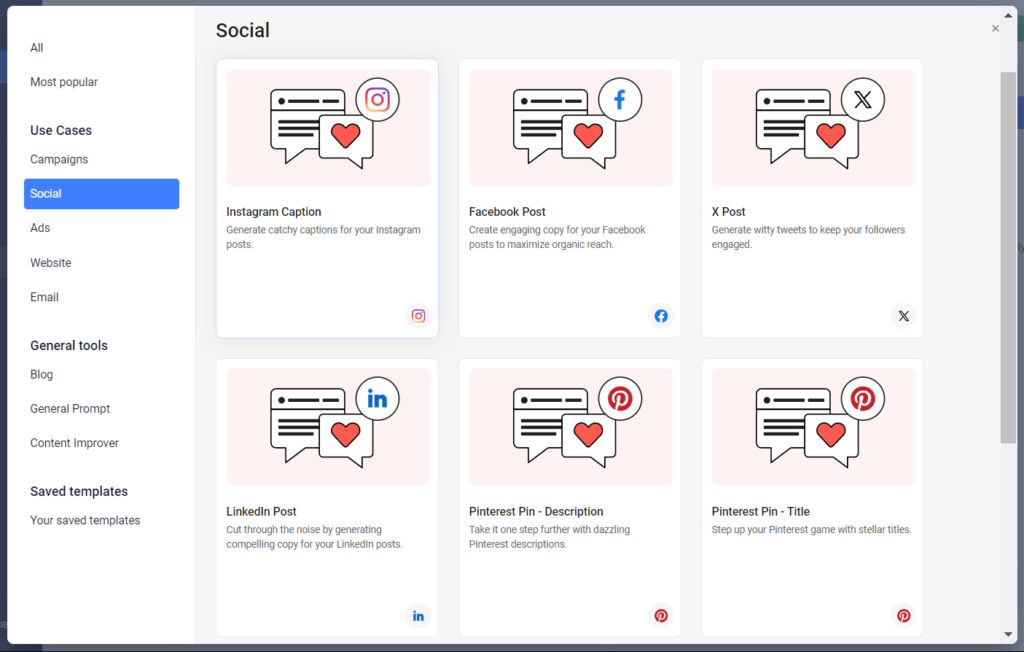
Social Media Use Cases
Anyword supports a wide range of social media platforms including X, Pinterest, and YouTube. From what I have seen, you can create most of the text types found on social media like titles and descriptions.
Anyword can create well-crafted Instagram captions in an instant. You can navigate to the Instagram caption generator as follows:
Dashboard>>Create Content>>Data-Driven Editor>>Social>>Instagram Caption
When you click on it, you will land on the basic interface of Anyword. On the left, you will find the panel with all the customization options. I used them as follows:
- Prompt: Give me some Instagram posts for the following blog post: “AI Writing Detectors: What Are They and How Do They Work?” Include emojis as well.
- Target Audience: Social Media Manager
- Tone of Voice: Entertainer
- Talking points: AI writing detectors, how they work
- Max Chars.: 400
- Capitalization: Let AI decide
- Formula: Don’t apply a formula
- Copy Variations: 5
Result: As you can see, Anyword generated 5 results according to my inputs. Overall, I like the output. The AI followed the guidelines and created Instagram captions which I wanted. The quality of output is also great!
Sample: AI Writing Detectors: Making sure your term paper didn’t come from a robot. 🤖📝 Ever wondered how they work? It’s like having a lie detector for your essays! 🤔✨ #AIWritingDetectors #HowTheyWork #EduTech
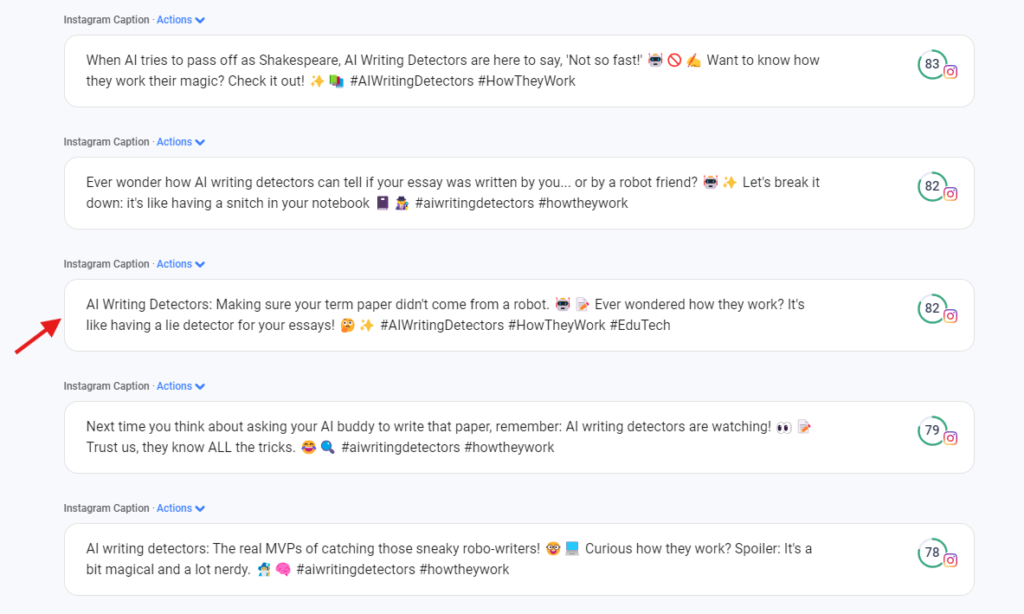
The Facebook post generator works same as the Instagram one.
- Prompt: Give me some Facebook posts for the following blog post: “AI Writing Detectors: What Are They and How Do They Work?” Include emojis as well.
- Target Audience: Content Creator
- Tone of Voice: Entertainer
- Talking points: AI writing detectors, how they work
- Max Chars.: 500
- Capitalization: Let AI decide
- Formula: Don’t apply a formula
- Copy Variations: 3
Result: The FB posts generated by Anyword were quite nice. They were entertaining and eye-catching.
Sample: Is your writing 100% human? 🧐 Find out how AI writing detectors sniff out robot-written content and how they work their magic. Trust us, even your spell-checker is impressed! 😂 Dive in and learn more about this tech wizardry. #AIWritingDetectors #HowTheyWork
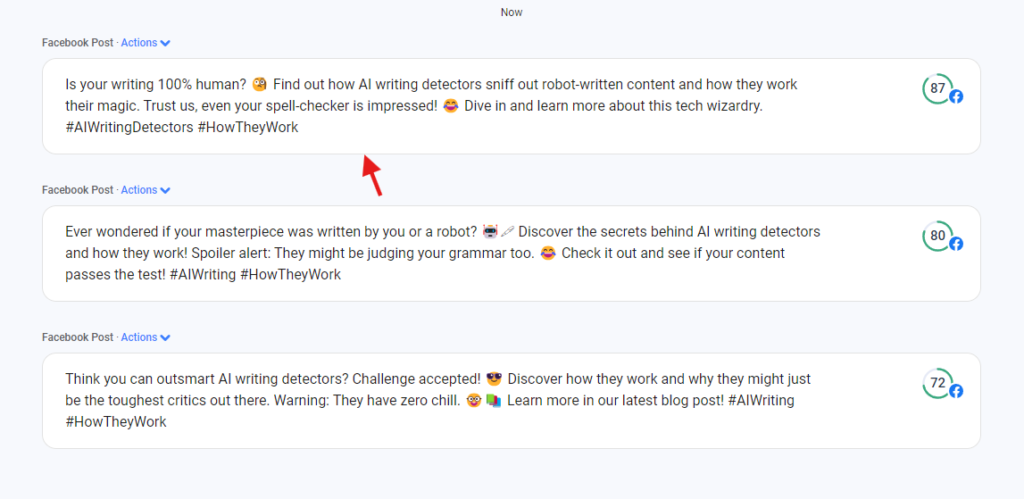
- Prompt: Give me some LinkedIn posts for the following blog post: “AI Writing Detectors: What Are They and How Do They Work?” Break them into paragraphs with each paragraph containing no more than 3 sentences less than 20 words each. Use bullet points and headings wherever necessary.
- Target Audience: Digital Marketer
- Tone of Voice: Advisor
- Talking points: AI writing detectors, how they work
- Max Chars.: 1,600
- Capitalization: Let AI decide
- Formula: Don’t apply a formula
- Copy Variations: 3
Result: Honestly, I wasn’t too excited with the results. Even though they are not bad, they are not what I was expecting. I wanted the LinkedIn Captions to be a bit longer. So, I doubled the number of characters. But I still feel the result is average at best.
However, of late I’m seeing a lot of content on LinkedIn that acts like a hook to a blog post, longer LinkedIn post, or medium article. If that is your goal then Anyword is great and works just fine. But if you’re like me who wants to tell the entire story in the post and keep readers engaged in one place, then you have to look elsewhere.
Sample: AI Writing Detectors: Making sure your term paper didn’t come from a robot. 🤖📝 Ever wondered how they work? It’s like having a lie detector for your essays! 🤔✨ #AIWritingDetectors #HowTheyWork #EduTech
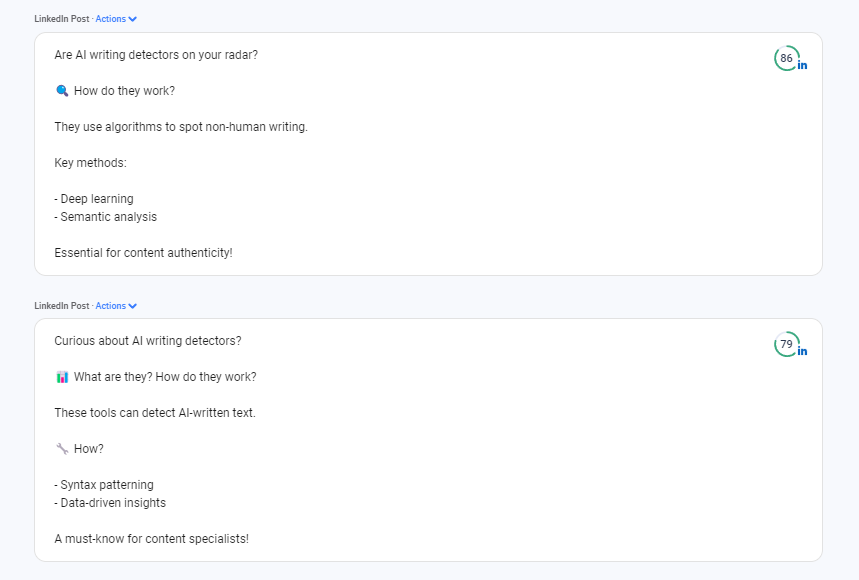
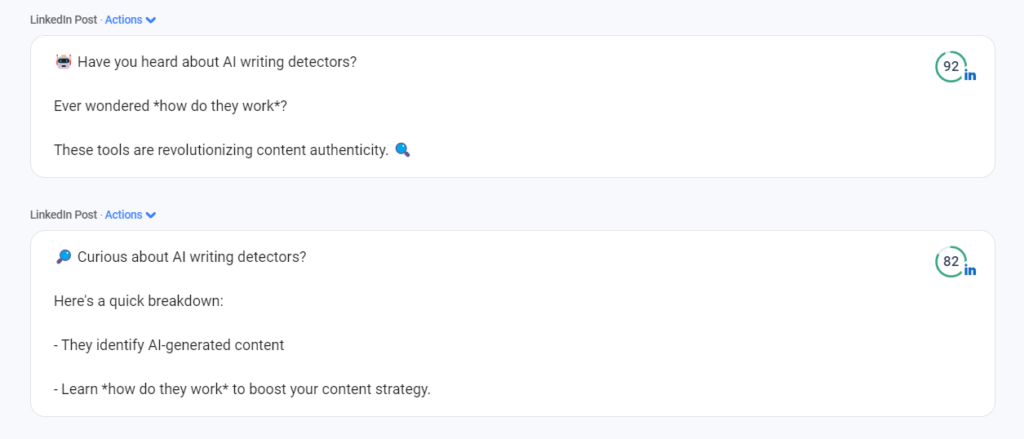
X
I used to tweet a lot (or what are we calling them now?) but somehow stopped using it when it became X. However, I do know a little bit about what works as a good tweet.
- Prompt: Give me some X posts for the following blog post: “AI Writing Detectors: What Are They and How Do They Work?” Include emojis as well.
- Target Audience: Content Creator
- Tone of Voice: Entertainer
- Talking points: boost productivity, improve writing, enhance content
- Max Chars.: 280
- Capitalization: Let AI decide
- Formula: Don’t apply a formula
- Copy Variations: 5
Result: As expected with Anyword, it does an excellent job with shorter content and the quality of the tweets turned out to be more than satisfactory. I think the first one was the best of the lot.
Sample: AI writing detectors: because your perfectly crafted sentences can’t be THAT good, right? 😅 Discover how these tech wizards work and how to enhance content without tripping their wires! #WritingTips #AI
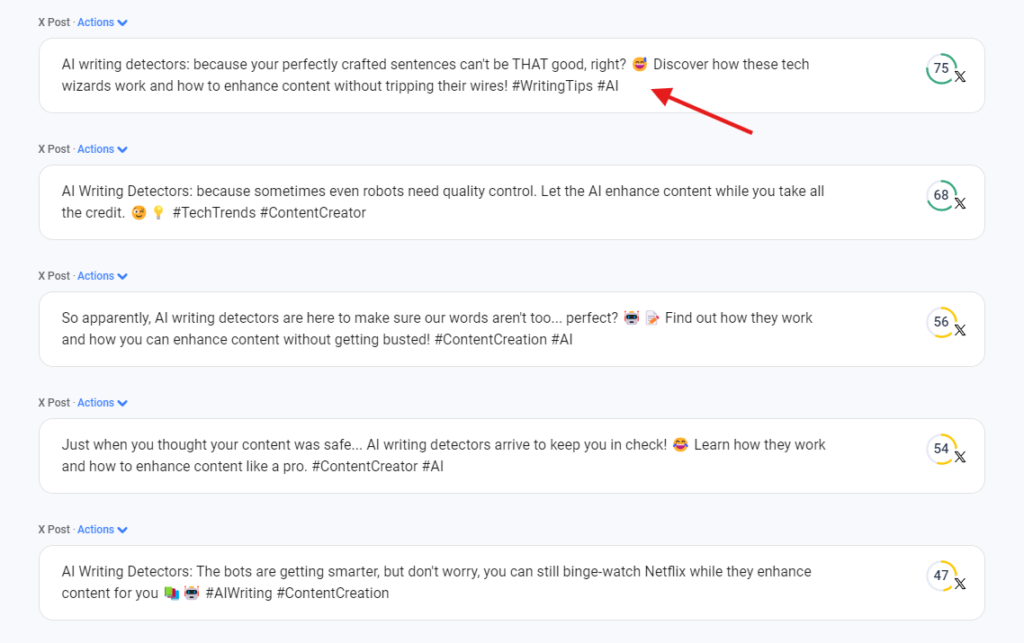
Pinterest is one of the fastest growing social media platforms right now and its user base has now surpassed that of X’s. I have started using Pinterest, even though I still need to master the art of creating great pins.
Title
The title is one of the most important parts of any social media post. On Pinterest, catchy titles can attract the viewers’ attention while designs can hold them.
Anyword can create titles in an instant, but are they any good? Yes and no. Pinterest titles are all over the place. While some users hold them highly others put more focus on designs. The ones I got were doable. It’s something I could work with without too much editing.
- Prompt: Give me some Pinterest titles for the following blog post: “AI Writing Detectors: What Are They and How Do They Work?”
- Target Audience: Content Creator
- Tone of Voice: Entertainer
- Talking points: AI writing detectors
- Max Chars.: 60
- Capitalization: Let AI decide
- Formula: Don’t apply a formula
- Copy Variations: 5
Result: The results were fairly decent. Even though they weren’t as exciting as some of the other outputs, they are doable.
Sample: AI Writing Detectors: Superheroes of Grammar?
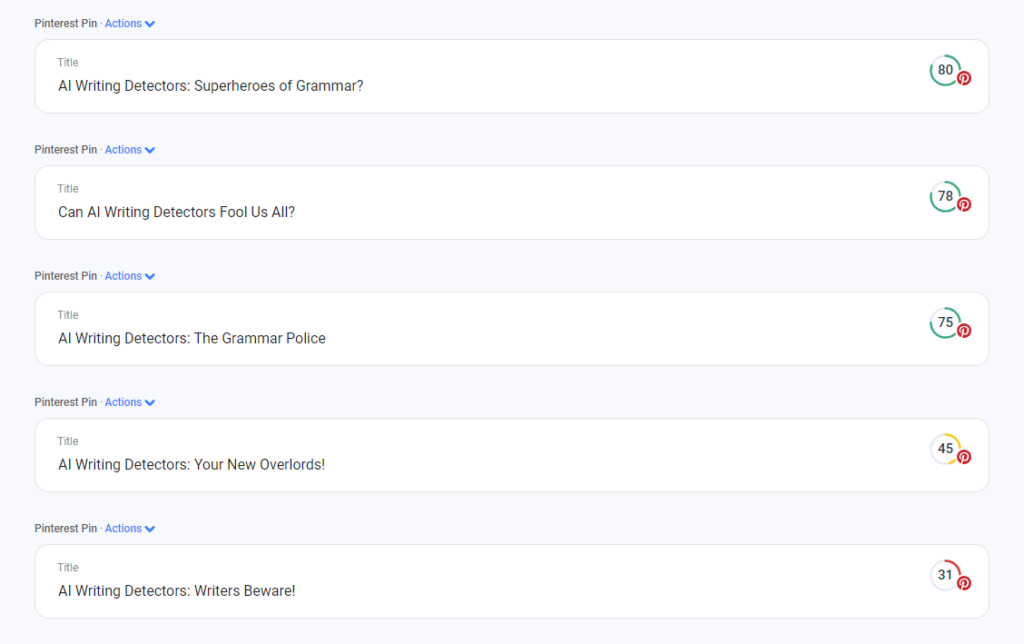
Description
- Prompt: Give me some Pinterest description for the following blog post: “AI Writing Detectors: What Are They and How Do They Work?”
- Target Audience: Content Creator
- Tone of Voice: Entertainer
- Talking points: AI writing detectors
- Max Chars.: 500
- Capitalization: Let AI decide
- Formula: Don’t apply a formula
- Copy Variations: 5
Result: The Pinterest description option works well in my opinion. I liked the output and most of you will be satisfied by the results.
Sample: Ever wonder if robots are judging your writing? Spoiler: They are! Dive into the world of AI writing detectors and learn how they work. It’s like having a grammar-obsessed friend who never sleeps. #AIWritingDetectors #ContentCreation #HowTheyWork
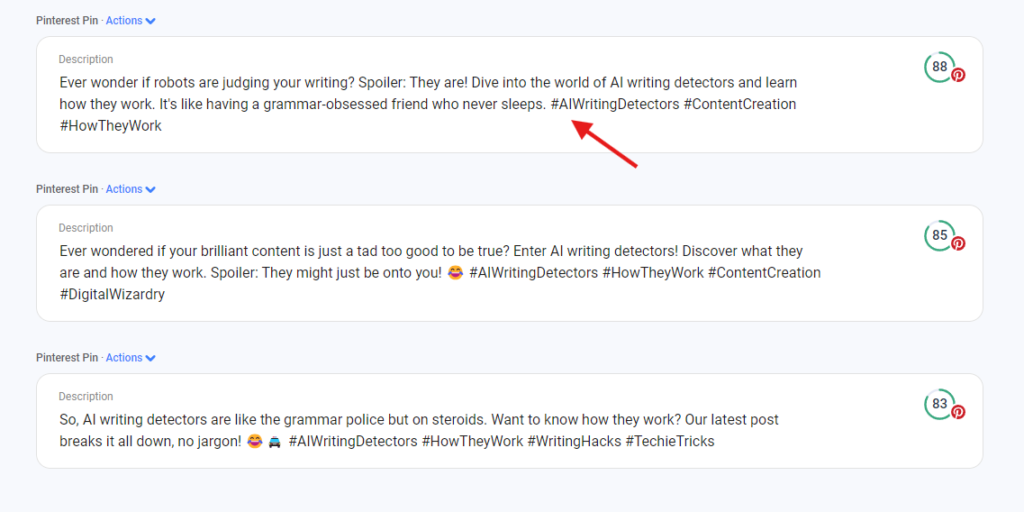
YouTube
I don’t have any experience with YouTube. But from what I’ve seen, I know that attractive titles and descriptions are a must to get more views and engage users.
Title
The YouTube title creator is the same as the Pinterest title creator.
- Prompt: Give me some YouTube titles for the following blog post: “AI Writing Detectors: What Are They and How Do They Work?”
- Target Audience: Content Creator
- Tone of Voice: Entertainer
- Talking points: AI writing detectors
- Max Chars.: 60
- Capitalization: Let AI decide
- Formula: Don’t apply a formula
- Copy Variations: 5
Result: I love one of the outputs. And you will also love it if you are a movie geek like me! I think that’s a great reference point to start a YouTube video and the title is just perfect!
Sample: How AI Writing Detectors Work: Skynet’s Got a Red Pen! 📝
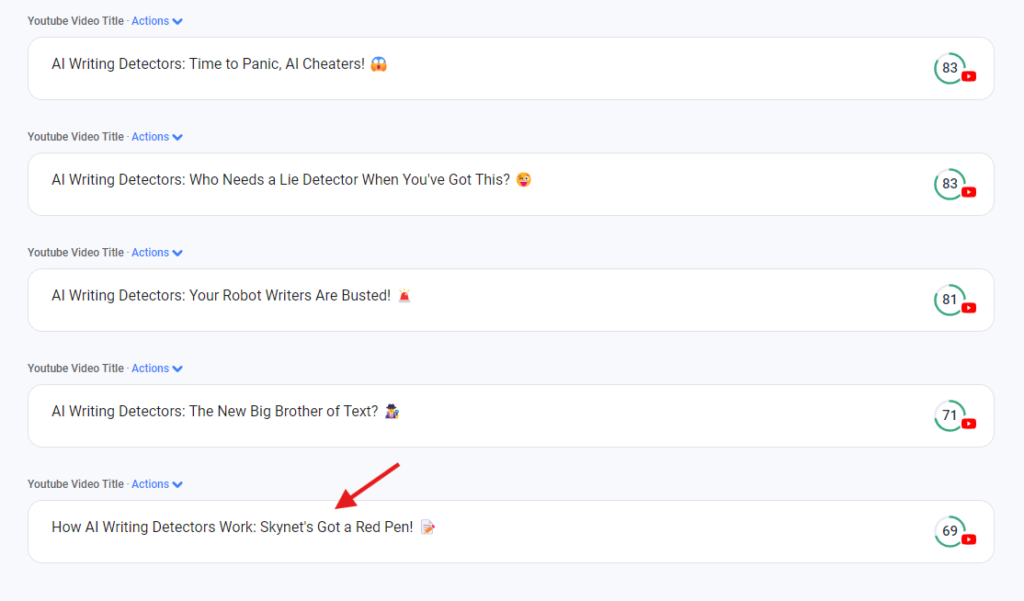
Description
- Prompt: Give me some YouTube descriptions for the following blog post: “AI Writing Detectors: What Are They and How Do They Work?”
- Target Audience: Content Creator
- Tone of Voice: Entertainer
- Talking points: AI writing detectors
- Max Chars.: 60
- Capitalization: Let AI decide
- Formula: Don’t apply a formula
- Copy Variations: 5
Result: As I said, I have no idea about YouTube so I don’t know if the descriptions are good or not. But from my knowledge of social media, they look doable.
Sample: Ever wondered how those fancy AI writing detectors work and if they can tell the difference between Shakespeare and your latest blog post? Spoiler alert: it’s complicated! 🤖 Dive into this hilarious deep dive where we unravel the mysteries of AI writing detectors and how they work. Get ready for a whirlwind tour of algorithms, a sprinkle of sarcasm, and maybe even a robot revolution. Don’t miss it!
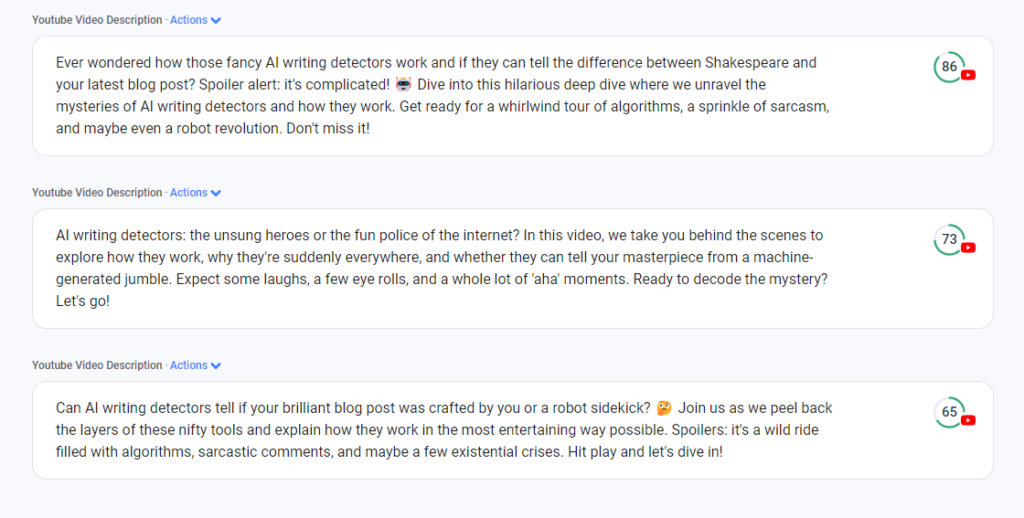
User Experience
What I liked the most about creating social media posts with Anyword was its ease of use. The interface is clean and straightforward. It does have a learning curve but after a few tries anyone can master this tool.
The next thing I liked about Anyword was its customization options. I think it’s plenty to work with and create good-looking posts.
And as for the quality? I would say that Anyword works perfectly well 90% of the time. For any AI writing tool, that is an impressive number. It does what it is told without being too fancy, and that’s a compliment from anyone who enjoys simplicity.
Anyword Pricing
Starter
- Cost: $49/month (or $39/month if billed yearly)
- Features: 1 seat, 100+ marketing templates, unlimited copy generation, predictive performance scores, Blog Wizard, brand voice training, high-performing talking points, and Chrome extension integration.
Data-Driven
- Cost: $99/month (or $79/month if billed yearly)
- Features: Includes all Starter Plan features, plus 3 seats, unlimited 1-Click Boost Performance, and Content Improver.
Business
- Cost: Starting from $499/month (or $349/month if billed yearly)
- Features: Includes all Data-Driven Plan features, connect marketing channels, unlimited rows of copy assets, Copy Intelligence, automated website messaging A/B testing, extended brand voice capabilities, and onboarding.
Enterprise
- Cost: Custom pricing
- Features: Includes all Business Plan features, enterprise-grade security, private language model, custom integrations, full API access, admin and role management, security and legal review, unlimited workspaces, priority support, and a dedicated customer success manager.
Final Verdict
Overall, the Anyword AI tool is a great option for creating attractive social media posts in an instant. There are lots of customization tools that can align with your brand voice without breaking a sweat. I would highly recommend the tool to anyone looking for a cheap alternative to AI writing tools that is not ChatGPT or Claude.
Disclaimer: This blog contains affiliate links. This doesn’t cost you anything extra, but it does help keep the coffee flowing and the content rolling. Thanks for supporting my caffeine habit and my blog. Cheers!

Shouvik has been writing for the last 8 odd years and has covered almost every field including copywriting, social media posts, and ghostwriting for blogs. He even has a published book to his name and a couple of short fiction in literary magazines.